Understanding Digital Multimeter: A Beginner's Guide
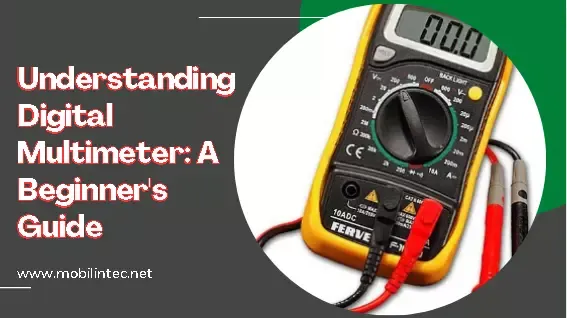
Types of Digital Multimeters
There are two main types of digital multimeters: auto-ranging and manual-ranging.1. Auto-Ranging Digital Multimeters
Auto-ranging digital multimeters are the most commonly used type of DMM. As the name suggests, they automatically select the correct range for the measurement being taken. This makes them very easy to use and perfect for beginners. They also tend to be more expensive than manual-ranging multimeters.With an auto-ranging DMM, the user simply selects the parameter they want to measure, such as voltage or resistance, and the DMM will select the appropriate range and display the result on the screen.
2. Manual-Ranging Digital Multimeters
Manual-ranging digital multimeters, on the other hand, requires the user to select the appropriate range manually. This can be more challenging for beginners, but it allows for greater control and precision in measurements. Manual-ranging multimeters are also typically less expensive than auto-ranging models.To use a manual-ranging DMM, the user needs to select the range that covers the expected value of the parameter being measured. If the range is set too high, the reading may be inaccurate or the DMM may be damaged. If the range is set too low, the DMM may display an overload warning and the reading may be inaccurate.
3. Other Types of Digital Multimeters
There are also specialized digital multimeters designed for specific applications, such as those used in HVAC (heating, ventilation, and air conditioning) or automotive diagnostics. These multimeters may have additional features or functions tailored to their specific use case.It's important to choose the right type of digital multimeter for your needs and application. An auto-ranging DMM is ideal for general-purpose use and beginners, while a manual-ranging DMM may be more suitable for advanced users who require greater control over their measurements. Specialized DMMs are useful for specific applications and industries.
Parts of a Digital Multimeter
A digital multimeter (DMM) typically consists of the following basic parts:1. Display
The display is the most visible part of a DMM and is used to show measurement results. Most modern DMMs have a digital display that can show numerical values as well as graphical representations of waveforms.2. Selector Knob
The selector knob is used to select the type of measurement being taken, such as voltage, current, or resistance. It also allows the user to choose the appropriate range for the measurement.3. Input Jacks
Input jacks are used to connect the probes or test leads to the DMM. Most DMMs have multiple input jacks, typically labeled for specific types of measurements, such as voltage or current.4. Probes/Test Leads
Probes or test leads are used to make contact with the circuit or device being measured. They typically consist of a metal tip and an insulated wire with a connector that plugs into the input jacks on the DMM.5. Battery Compartment
The battery compartment houses the batteries that power the DMM. Most DMMs use standard AA or AAA batteries.6. Fuse
The fuse is a safety feature that protects the DMM and the circuit being measured from overload or short circuits. If the DMM detects an overcurrent condition, the fuse will blow and need to be replaced.7. Backlight
Some DMMs have a backlight feature that illuminates the display in low-light conditions. This can be particularly useful when working in dimly lit environments.8. Housing
The housing is the outer casing of the DMM and is designed to protect the internal components from damage. It is typically made of durable plastic or rubber material.9. Additional Features
Some DMMs may have additional features such as data logging, temperature measurement, or built-in calculators. These features can be useful for specific applications or industries.Understanding the different parts of a digital multimeter is important for properly using and maintaining the device. By knowing how each part works, users can ensure accurate and safe measurements.
Understanding Measurement Units
Digital multimeters (DMMs) are used to measure electrical quantities such as voltage, current, and resistance. These quantities are typically expressed in different measurement units. Understanding these units is important for accurately interpreting measurement results.1. Voltage Units
Voltage is the electrical potential difference between two points in a circuit. It is typically measured in volts (V). For example, a typical household electrical outlet in the United States delivers 120 volts of alternating current (AC) power.2. Current Units
Current is the flow of electrical charge through a circuit. It is typically measured in amperes (A) or milliamperes (mA). For example, a typical AA battery can deliver a current of 1.5 volts and 100 milliamperes.3. Resistance Units
Resistance is the opposition of a circuit to the flow of electrical current. It is typically measured in ohms (Ω). For example, a typical incandescent light bulb has a resistance of 100 ohms.4. Capacitance Units
Capacitance is the ability of a circuit to store electrical charge. It is typically measured in farads (F) or microfarads (μF). For example, a typical capacitor in an electronic circuit might have a capacitance of 1 microfarad.5. Frequency Units
Frequency is the number of cycles per second in an alternating current (AC) signal. It is typically measured in hertz (Hz) or kilohertz (kHz). For example, a typical AC power supply in the United States has a frequency of 60 hertz.6. Temperature Units
Some digital multimeters can also measure temperature, typically in degrees Celsius (°C) or Fahrenheit (°F). This feature can be useful for measuring the temperature of electronic components or other materials.By understanding the different measurement units used in digital multimeters, users can ensure that they are using the correct unit for the measurement being taken. It is important to note that some DMMs may allow users to switch between different units for a given measurement, such as voltage being expressed in volts or millivolts.
How to Use a Digital Multimeter
Digital multimeters (DMMs) are used to measure electrical quantities such as voltage, current, and resistance. They are essential tools for any electronics enthusiast or technician. Here are some steps to follow when using a digital multimeter:Step 1: Select the Proper Function
Before using a DMM, make sure to select the proper function for the measurement you want to take. For example, if you want to measure DC voltage, select the DC voltage function on the DMM. If you want to measure current, make sure to use the appropriate current range and connection.Step 2: Set the Range
Next, set the appropriate range for the measurement being taken. This ensures that the DMM can accurately measure the electrical quantity without damaging the device or giving inaccurate readings. For example, if you are measuring a voltage of 5 volts, set the DMM to measure a range of 0-10 volts.Step 3: Connect the Test Leads
Connect the test leads of the DMM to the appropriate points in the circuit being measured. Make sure to connect the positive (red) test lead to the positive side of the circuit, and the negative (black) test lead to the negative side of the circuit.Step 4: Take the Reading
Once the test leads are properly connected, take the reading by observing the measurement displayed on the DMM. Make sure to record the measurement if needed.Step 5: Turn Off the DMM
After taking the measurement, turn off the DMM to conserve battery life and avoid accidental damage.Step 6: Practice Safety Precautions
Always practice safety precautions when using a DMM. Make sure to avoid touching any live electrical connections, wear appropriate safety equipment, and follow all manufacturer instructions and warnings.By following these steps and practicing proper safety precautions, anyone can learn how to use a digital multimeter to measure electrical quantities accurately and safely.
Troubleshooting with Digital Multimeter
Digital multimeters (DMMs) are versatile tools that can be used to troubleshoot electrical problems in a variety of settings. Here are some steps to follow when troubleshooting with a DMM:Step 1: Identify the Problem
Before using a DMM to troubleshoot an electrical problem, it's important to identify the problem first. This can involve using other tools or techniques, such as visual inspection or testing with other devices.Step 2: Determine the Appropriate Measurement
Once the problem has been identified, determine the appropriate electrical measurement to take with the DMM. This can involve measuring voltage, current, or resistance, depending on the nature of the problem.Step 3: Use the DMM to Take the Measurement
Once the appropriate measurement has been determined, use the DMM to take the measurement. Follow the same steps outlined in the "How to Use a Digital Multimeter" section, making sure to set the appropriate range and connect the test leads correctly.Step 4: Analyze the Measurement
After taking the measurement, analyze the results to determine the cause of the problem. Compare the measurement to expected values or known specifications, and look for any abnormalities or inconsistencies.Step 5: Take Additional Measurements
If the first measurement does not provide enough information to diagnose the problem, take additional measurements as needed. This can involve measuring other electrical quantities or taking measurements at different points in the circuit.Step 6: Repeat as Necessary
Repeat the measurement and analysis process as necessary to fully diagnose and troubleshoot the problem. Make sure to document all measurements and analysis steps for future reference.By using a DMM to troubleshoot electrical problems, anyone can quickly and accurately diagnose issues in a variety of settings, from home electronics to industrial equipment. Just remember to follow proper safety precautions and manufacturer instructions when using a DMM.
Tips for Using Digital Multimeter
Read the manual: Before using a DMM, it's important to read the user manual thoroughly. This will help you understand the various features and functions of your specific DMM model.- Safety first: Always follow proper safety procedures when using a DMM. This includes wearing appropriate personal protective equipment, such as insulated gloves or eye protection, and avoiding contact with live circuits.
- Use the correct range: Make sure to set the DMM to the correct range for the measurement being taken. This will help ensure accurate results and prevent damage to the DMM or the device being measured.
- Connect the test leads correctly: The red test lead should be connected to the positive (+) terminal, and the black test lead should be connected to the negative (-) terminal. Make sure to connect the leads securely and to the correct terminals.
- Check the battery: Always check the battery level of the DMM before use. A low battery can lead to inaccurate measurements or even damage to the DMM.
- Zero the meter: When taking resistance or continuity measurements, it's important to zero the meter before use. This can be done by touching the two test leads together and adjusting the DMM to read zero.
- Hold the test leads steadily: To ensure accurate measurements, hold the test leads steady and avoid touching them during the measurement process.
- Keep the DMM clean: Clean the DMM regularly to prevent dirt or debris from interfering with the test leads or display.
By following these tips, anyone can effectively use a DMM to measure various electrical quantities with accuracy and safety.
Maintenance of Digital Multimeter
- Keep it clean: Dirt and debris can interfere with the test leads and display of a DMM, so it's important to keep it clean. Use a soft, dry cloth to wipe down the exterior of the DMM and the test leads.
- Protect it from damage: DMMs are sensitive electronic devices and can be damaged if dropped or exposed to extreme temperatures or humidity. Always store the DMM in a protective case and avoid exposing it to harsh conditions.
- Check the battery: A low battery can lead to inaccurate measurements or even damage to the DMM. Check the battery level regularly and replace it as needed.
- Calibrate it periodically: DMMs should be calibrated periodically to ensure accurate readings. Consult the user manual or a professional calibration service to determine the recommended calibration frequency for your specific DMM.
- Replace the test leads: Over time, the test leads can become worn or damaged, leading to inaccurate measurements. Replace the test leads periodically or as needed.
- Avoid overloading: Exceeding the maximum input range of the DMM can damage the device. Always use the correct range for the measurement being taken.
By following these maintenance tips, you can help ensure that your DMM continues to function accurately and reliably over time.
Conclusion
In conclusion, a digital multimeter is an essential tool for anyone working with electrical circuits. By understanding the basics of digital multimeters, such as the types, parts, measurement units, usage, and troubleshooting, beginners can use this tool effectively and safely. Regular calibration and maintenance will help ensure the DMM remains in good working condition.FAQs
What is a digital multimeter used for?
A digital multimeter is used to measure various electrical parameters, including voltage, current, resistance, continuity, and frequency.
Can I use a digital multimeter for automotive diagnostics?
Yes, a digital multimeter can be used for automotive diagnostics, such as checking battery voltage or diagnosing electrical issues.
What is the difference between an analog and a digital multimeter?
Analog multimeters use a needle and a scale to display readings, while digital multimeters use an LCD.
What should I do if my digital multimeter gives incorrect readings?
If your digital multimeter gives incorrect readings, it may need to be calibrated or repaired. Consult the user manual or contact the manufacturer for assistance.
How often should I calibrate my digital multimeter?
It's recommended to calibrate your digital multimeter annually or whenever you suspect the readings may be inaccurate.
